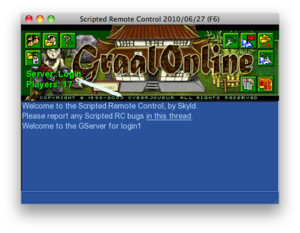Scripted RC
The Scripted RC is an in-game utility that allows administration of Graal servers without needing to download extra software. It supports most of the functionality of the external RC, including editing attributes, rights, bans, uploading and downloading files, adding, removing and editing NPCs, etc.
You can access the Scripted RC by pressing F6. Note that you must have admin rights on the server.
Having trouble?
If you are having problems with the Scripted RC or would like to report any bugs or issues, please post them in this thread on the Graal forums or contact User:Skyld.
Recent updates
10th July 2010
The Scripted RC received the following updates:
- It's now possible to have more than one text editor open, so opening flags, weapons, ban history etc. won't reuse the same window, it'll open a new one.
- You can now detach tabs from the Script Editor by right-clicking the tab name. This will cause the script to open in a new separate window outside of the Script Editor.
6th July 2010
The Scripted RC received the following updates:
- The attributes window has been updated so that it is not missing any attributes.
- The Apply and Delete buttons in the Script Editor now grey out when no script tabs are open.
3rd July 2010
The Scripted RC received the following updates:
- The file browser log is now resizable.
- The F7 key to open the playerlist now works from the RC window.
- The script editor now has a line counter, which makes debugging easier.
1st July 2010
The Scripted RC received the following updates:
- Toggling the playerlist should work better now.
- Global bans are now supported, and the drop-down menus in the ban window should be fixed and the window is now resizable.
- Drop-down menus in the attributes window should be fixed.
- The RC options have been updated and are working properly now, also it is possible to change the script editor and RC chat font size. The settings are now effective across all servers that you have RC on.
- The file browser sorting has been updated so now it is sorting size and modified by greatest first.
- The ban time is now shown in proper timestamp format in the open account window.
- Various other bug fixes.
28th June 2010
The Scripted RC received the following updates:
- The attributes window has been improved so that colours are now selectable using a drop-down box.
- The rights window is now tabbed and works like the external RC.
- The ban window is much improved, now supporting computer bans properly, working like the external RC, and ban lengths are properly listed now.
- The file manager has been improved, it is now possible to drag the pane between the folder tree and the file list. Columns can also be sorted by clicking the column header, and you can search the file list by clicking the list and typing what it is you are looking for.
- The RC playerlist has been removed, instead moving shortcuts into the scripted playerlist (F7). Once you have logged into Scripted RC, you can right-click players on the playerlist to open their attributes, etc.
- The script menu has been removed, instead making it possible to add new weapons, classes and NPCs from inside the script editor itself.
- RC chat is now stripping HTML tags properly.
Notes
Attributes
In Scripted RC, the player's attributes are more separated. You must edit attributes, weapons and flags separately. The following commands help you to edit attributes:
- /open account name for basic attributes, look, etc
- /openflags account name for editing client flags
- /openweapons account name for editing weapons
- /openchests account name for editing opened chests