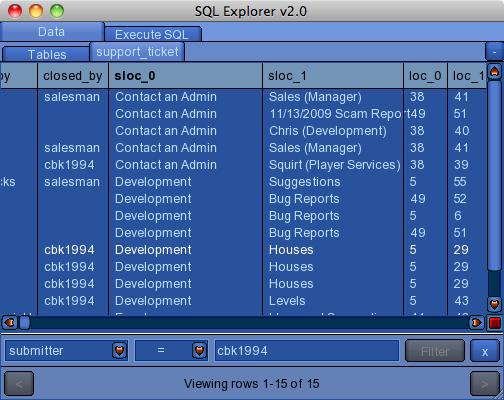Creation/Dev/Releases/Client/6.0: Difference between revisions
From Graal Bible
(dockable playerlist still exists) |
(lists, some changes) |
||
| Line 7: | Line 7: | ||
= Features and Changes = | = Features and Changes = | ||
== External Windows == | == External Windows == | ||
The client now supports external windows on all platforms. External windows run at native frame rates (such as for resizing) as opposed to Graal's normal 20 FPS limit. This allows for developers to create tools which are more convenient and usable, as well as creating a better user experience. | *The client now supports external windows on all platforms. | ||
*External windows run at native frame rates (such as for resizing) as opposed to Graal's normal 20 FPS limit. This allows for developers to create tools which are more convenient and usable, as well as creating a better user experience. | |||
<!-- FIX THE THUMBNAIL GENERATOR! --> | <!-- FIX THE THUMBNAIL GENERATOR! --> | ||
| Line 15: | Line 16: | ||
== Scripting == | == Scripting == | ||
*The clientside functions "trigger" and "scheduleevent" no longer require their last parameter. | |||
== Universal Font Rendering == | == Universal Font Rendering == | ||
The client now uses the same font rendering engine on each platform | *The client now uses the same font rendering engine on each platform. | ||
== Windows-specific == | == Windows-specific == | ||
=== OS Support === | === OS Support === | ||
Graal v6 supports Windows Vista and Windows 7, as well as Aero. This fixes performance issues, issues with recording and screen capturing with Aero enabled, and other inconsistencies with Graal running on older operating environments. | *Graal v6 supports Windows Vista and Windows 7, as well as Aero. This fixes performance issues, issues with recording and screen capturing with Aero enabled, and other inconsistencies with Graal running on older operating environments. | ||
== Mac-specific == | == Mac-specific == | ||
=== Intel x64=== | === Intel x64=== | ||
The Mac client has now been complied to work on Intel-Mac computers natively as a 64-bit application (as opposed to the slow Rosetta-emulated prior version). The application is released as a universal binary, which means that it will work on legacy systems which use PowerPC processors. | *The Mac client has now been complied to work on Intel-Mac computers natively as a 64-bit application (as opposed to the slow Rosetta-emulated prior version). The application is released as a universal binary, which means that it will work on legacy systems which use PowerPC processors (although there are as of March 2010 issues with older systems). | ||
== Linux-specific == | == Linux-specific == | ||
There are no known Linux-specific changes. | There are no known Linux-specific changes. | ||
Revision as of 17:36, 19 March 2010
Graal v6.0 is a planned release of Graal. The client is currently only used on the iPhone OS for Classic iPhone.
The client is currently in closed beta status, with the client being given to select volunteers. These volunteers report bugs found in the client in the following threads on the Graal Forums: Windows | Mac | Linux.
Features and Changes
External Windows
- The client now supports external windows on all platforms.
- External windows run at native frame rates (such as for resizing) as opposed to Graal's normal 20 FPS limit. This allows for developers to create tools which are more convenient and usable, as well as creating a better user experience.
Scripting
- The clientside functions "trigger" and "scheduleevent" no longer require their last parameter.
Universal Font Rendering
- The client now uses the same font rendering engine on each platform.
Windows-specific
OS Support
- Graal v6 supports Windows Vista and Windows 7, as well as Aero. This fixes performance issues, issues with recording and screen capturing with Aero enabled, and other inconsistencies with Graal running on older operating environments.
Mac-specific
Intel x64
- The Mac client has now been complied to work on Intel-Mac computers natively as a 64-bit application (as opposed to the slow Rosetta-emulated prior version). The application is released as a universal binary, which means that it will work on legacy systems which use PowerPC processors (although there are as of March 2010 issues with older systems).
Linux-specific
There are no known Linux-specific changes.