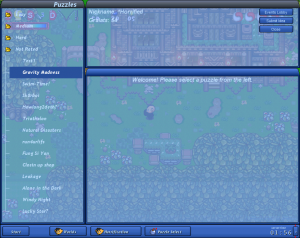Worlds/Horrification/Puzzles: Difference between revisions
Pooper200000 (talk | contribs) No edit summary |
|||
| (3 intermediate revisions by 2 users not shown) | |||
| Line 1: | Line 1: | ||
[[Category:Horrification]] | |||
==Notice== | ==Notice== | ||
[[Worlds/Horrification|Horrification]] is currently Under Construction, and some minor details are subject to change at any time. You can likely get a taste of playing a puzzle by asking [[User:Horrified|Horrified]] nicely. | [[Worlds/Horrification|Horrification]] is currently Under Construction, and some minor details are subject to change at any time. You can likely get a taste of playing a puzzle by asking [[User:Horrified|Horrified]] nicely. | ||
| Line 12: | Line 13: | ||
==Difficulties== | ==Difficulties== | ||
Horrification has 3 difficulties: Easy, Medium and Hard. Puzzles are rated based on player's choice; At the end of a "Not Rated" Puzzle (usually new puzzles), you select what difficulty you thought it was and press OK. The scores are viewed by Horrification | Horrification has 3 difficulties: Easy, Medium and Hard. Puzzles are rated based on player's choice; At the end of a "Not Rated" Puzzle (usually new puzzles), you select what difficulty you thought it was and press OK. The scores are viewed by Horrification Staff, and they pick the difficulties at the end of the week based on vote. | ||
Difficulties help players stray far from any puzzles that might be too challenging or too easy for them; it also gives them an idea of what they might be in for. | Difficulties help players stray far from any puzzles that might be too challenging or too easy for them; it also gives them an idea of what they might be in for. | ||
| Line 18: | Line 19: | ||
==Control== | ==Control== | ||
All puzzles use different ways of player control, such as one puzzle, "Sk8rboi", having a skating-like movement while you make your way past all walls, while "Gravity Madness", uses a somewhat common | All puzzles use different ways of player control, such as one puzzle, "Sk8rboi", having a skating-like movement while you make your way past all walls, while "Gravity Madness", uses a somewhat common Gravity system that allows you to jump with A, and cannot move up or down, only left/right. | ||
The commands are explained in a quick "Help" message on your screen. These can be disabled after the second time of playing the puzzle. | The commands are explained in a quick "Help" message on your screen. These can be disabled after the second time of playing the puzzle. | ||
Latest revision as of 16:20, 16 February 2010
Notice
Horrification is currently Under Construction, and some minor details are subject to change at any time. You can likely get a taste of playing a puzzle by asking Horrified nicely.
About
"Puzzles" are Horrification's single-player mini-games played for enjoyment and competitive highscores, created by Horrified. They are made from random creativity for enjoyment, and are 2-D.
How to Play
You open the puzzle select menu by pressing F4 or the "Puzzle Select" button on the Graal taskbar.
Puzzles have fairly simple commands to be played on Horrification. They are all "timed", meaning you have to make it to the end as soon as possible. You view your time by holding down "T", and you can leave a puzzle by either completing it or saying "/exit". You can not chat or leave the puzzle without completing or exiting it.
Difficulties
Horrification has 3 difficulties: Easy, Medium and Hard. Puzzles are rated based on player's choice; At the end of a "Not Rated" Puzzle (usually new puzzles), you select what difficulty you thought it was and press OK. The scores are viewed by Horrification Staff, and they pick the difficulties at the end of the week based on vote.
Difficulties help players stray far from any puzzles that might be too challenging or too easy for them; it also gives them an idea of what they might be in for.
Control
All puzzles use different ways of player control, such as one puzzle, "Sk8rboi", having a skating-like movement while you make your way past all walls, while "Gravity Madness", uses a somewhat common Gravity system that allows you to jump with A, and cannot move up or down, only left/right.
The commands are explained in a quick "Help" message on your screen. These can be disabled after the second time of playing the puzzle.